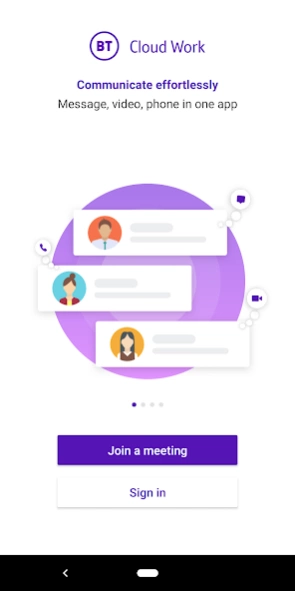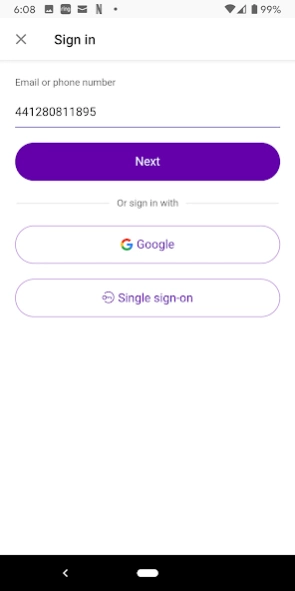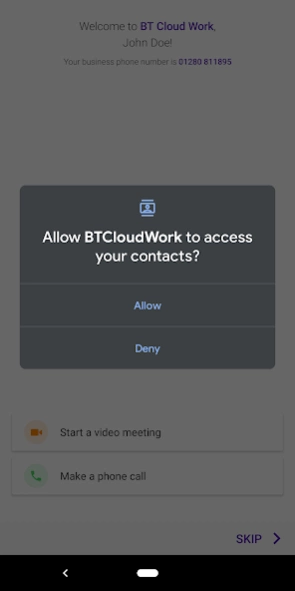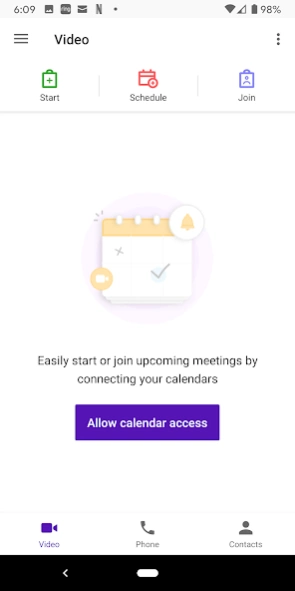BT Cloud Work 24.1.20.80885
Free Version
Publisher Description
BT Cloud Work - Download the BT Cloud Work app: essential for your BT Cloud Work service.
Download the BT Cloud Work app — the essential application for your BT Cloud Work service. Manage your phone system directly from your smartphone and handle your business calls, voicemails and faxes, messages, video meetings, anywhere.
If you need any support please contact our service desk on 0800 389 0321.
Use the BT Cloud Work app on your smartphone to:
- Show your BT Cloud Work business number as your Caller ID when making calls.
- Make VoIP calls over Wi-fi / 3G / 4G / 5G
- Use the BT Cloud Work RingOut feature to continue making calls with business caller ID using your mobile network
- Switch an active call to your mobile if you’re walking away from your desk
- Keep all your business voicemails and faxes separate from your personal messages.
- See who left a message, forward messages, and tap to return calls with Visual Voicemail.
- Send and receive faxes, by accessing photos, email attachments, and cloud storage such as Dropbox & Google Drive
- View call time, date, and duration, and return calls directly from your BT Cloud Work call logs.
- Get notifications of incoming messages.
- Access your company extensions as a contact group.
- Conferencing feature with unlimited conference calling for up to 1000 participants per conference*
- Host and participate in HD video conferencing meetings*
- Collaborate with colleagues; send and receive messages and files
BT Cloud Work - a cloud-based business phone system that delivers:
- Local, Free Phone and Non Geographic numbers
- Auto-receptionist
- Multiple extensions
- Advanced call management and answering rules
- Multiple voicemail boxes
- Visual voicemail
- Internet fax
- Music on hold
- Custom greetings
- Call screening
- Call queues
- Dial-by-name directory
- Conferencing*
About BT Cloud Work
BT Cloud Work is a free app for Android published in the Telephony list of apps, part of Communications.
The company that develops BT Cloud Work is BT Group PLC. The latest version released by its developer is 24.1.20.80885.
To install BT Cloud Work on your Android device, just click the green Continue To App button above to start the installation process. The app is listed on our website since 2024-03-12 and was downloaded 12 times. We have already checked if the download link is safe, however for your own protection we recommend that you scan the downloaded app with your antivirus. Your antivirus may detect the BT Cloud Work as malware as malware if the download link to com.bt.cloudphone is broken.
How to install BT Cloud Work on your Android device:
- Click on the Continue To App button on our website. This will redirect you to Google Play.
- Once the BT Cloud Work is shown in the Google Play listing of your Android device, you can start its download and installation. Tap on the Install button located below the search bar and to the right of the app icon.
- A pop-up window with the permissions required by BT Cloud Work will be shown. Click on Accept to continue the process.
- BT Cloud Work will be downloaded onto your device, displaying a progress. Once the download completes, the installation will start and you'll get a notification after the installation is finished.